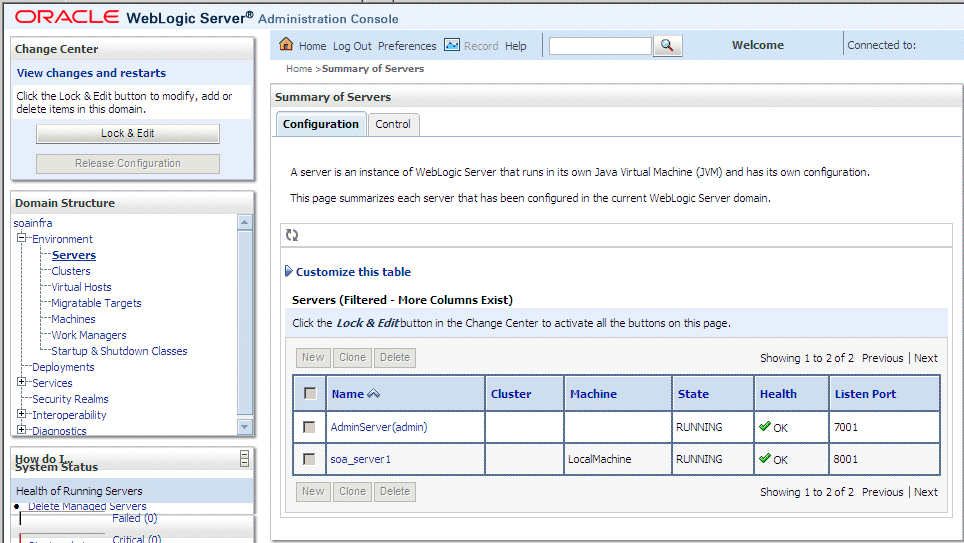To find the listening port for logging into the Oracle admin console, b2b console or anything we can get the port infrom config.xml under domain
MW_HOME/user_projects/domains/your_domain_name/config/config.xml<server>
<name>soa_server1</name>
<ssl>
<name>soa_server1</name>
<listen-port>7001</listen-port>
</ssl>
<machine>LocalMachine</machine>
<listen-port>7001</listen-port>
<listen-address/>
</server>
We can also get the port number from admin colse for other services, please check the screenshot below